Go言語を触るための環境構築 ~Linux編~
とりあえず、goが触れる環境をつくりましょう。
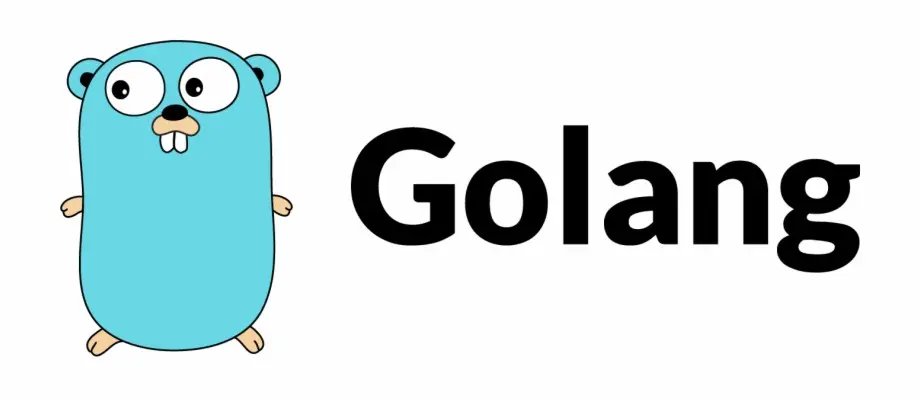
目次
1. 環境
- Docker
- Ubuntu
- Go
2. 公式パッケージの取得
wget https://go.dev/dl/go1.18.3.linux-amd64.tar.gz
3. 展開して配置
sudo tar -C /usr/local -xzf go1.18.3.linux-amd64.tar.gz
4. パスを通す
export PATH=$PATH:/usr/local/go/bin
5. シェル再起動
exec $SHELL -l
6. コマンド確認
go version
7. godoc
インストール
$ go install golang.org/x/tools/cmd/godoc@latest
go: downloading golang.org/x/sys v0.0.0-20211019181941-9d821ace8654
go: downloading golang.org/x/net v0.0.0-20211015210444-4f30a5c0130f
$ godoc
using module mode; GOMOD=/dev/null
PATHを通す
$ export GOPATH=$(go env GOPATH)
$ export PATH=$PATH:$GOPATH/bin
GOROOT/binをPATH環境変数に追加しているのは、godocのコマンドのインストール先がここになるから。(通常は、GOPATH/binにインストールされるらしい)
コマンドラインで表示
$ go doc fmt Println
package fmt // import "fmt"
func Println(a ...any) (n int, err error)
Println formats using the default formats for its operands and writes to
standard output. Spaces are always added between operands and a newline is
appended. It returns the number of bytes written and any write error
encountered.
ブラウザで表示
godoc -http ":5000"
